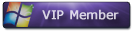Nice tut IAP, this will make a lot of people happy.
Start Menu Toolbar - Create on Windows 8 Taskbar
-
17 Sep 2011 #1

Start Menu Toolbar - Create on Windows 8 TaskbarHow to Create a Start Menu Toolbar on Taskbar in Windows 8 and 8.1
Published by
17 Sep 2011 Start Menu Toolbar - Create on Windows 8 Taskbar
Start Menu Toolbar - Create on Windows 8 Taskbar
How to Create a Start Menu Toolbar on Taskbar in Windows 8 and 8.1
 InformationThis tutorial will show you how to create a handy Start Menu toolbar on the Taskbar in Windows 8 that will open your installed programs directly on the desktop to avoid constantly switching to the new Modern UI Start Screen to open a program.
InformationThis tutorial will show you how to create a handy Start Menu toolbar on the Taskbar in Windows 8 that will open your installed programs directly on the desktop to avoid constantly switching to the new Modern UI Start Screen to open a program.
 NoteSome programs and apps will only work when using the default Start Screen (Example: Store shortcut).
NoteSome programs and apps will only work when using the default Start Screen (Example: Store shortcut).
1. Create a New Folder, and rename it with Start Menu.
2. Save the new Start Menu folder to where you want to keep it stored at.
3. Open the new Start Menu folder, create another New Folder and rename it with the name below.
Programs.{7BE9D83C-A729-4D97-B5A7-1B7313C39E0A}
 NoteThis is a combination of the two folders below.
NoteThis is a combination of the two folders below.
(All users)
%ProgramData%\Microsoft\Windows\Start Menu\Programs
AND
(Current user)
%AppData%\Microsoft\Windows\Start Menu\Programs
4. Right Click the taskbar and select Toolbars > New Toolbar and then:

5. Navigate to and select the Start Menu folder, and click/tap on the Select Folder button.
6. The Start Menu toolbar is now pinned to your Taskbar.

All Credit goes to Brink for the updated tutorial.
Related Tutorials
- How to Add or Remove Toolbars on the Taskbar in Windows 8 and 8.1
- How to Restore the Start Menu in Windows 8 and 8.1
- How to Open the Start Screen in Windows 8 and 8.1
- How to Back Up and Restore Taskbar Toolbars in Windows 8 and 8.1
- How to Reset and Clear Taskbar Toolbars in Windows 8 and 8.1
- How to Pin or Unpin a App, Folder, or Drive on Start Screen in Windows 8 and 8.1
- How to Open the Charms Bar in Windows 8 and 8.1
- How to Open the Apps Screen in Windows 8 and 8.1
- How to Add Quick Launch to Taskbar in Windows 8 and 8.1
- How to Pin Recycle Bin to Taskbar in Windows 8 and 8.1
- How to Allow or Prevent Users from Customizing Start Screen in Windows 8 and 8.1
- How to Create a Control Panel All Tasks (GodMode) Toolbar in Windows 8 and 8.1
Published by

- How to Add or Remove Toolbars on the Taskbar in Windows 8 and 8.1
-
18 Sep 2011 #1My System Specs

-
18 Sep 2011 #2My System Specs
I'm sure I'm missing something here but how does this toolbar show up in metro start screen?
-
18 Sep 2011 #3My System Specs
It was never intended to show up in the metro start menu but is meant to be added to the Windows Explorer taskbar (see snip in step #5 and information dialogue).
Also the information and Note dialogue has been edited and clarified by the Admins/Mods for esthetics and grammar.
-
18 Sep 2011 #4My System Specs
Oh, I see. This'll be handy when one is flipping between the 2 UIs.
-
-
20 Sep 2011 #5My System Specs
That was one of the first customizations I had to do... I still cant imagine how to live without the old start menu

-
21 Sep 2011 #6My System Specs
Clicking "Control Panel" in "new" start menu is unresponsive, no folder icon... :sad:
-
21 Sep 2011 #7My System Specs
Hello,
You might see if adding one of the shortcuts that you like from below into the hidden C:\ProgramData\Microsoft\Windows\Start Menu folder to add it into this Start Menu toolbar may work instead. They will work in Windows 8 as well.
Control Panel All Tasks List Shortcut - Windows 7 Forums
Control Panel Category View Shortcut - Create - Windows 7 Forums
Control Panel Icons View Shortcut - Create - Windows 7 Forums
Hope this helps,
Shawn
-
21 Sep 2011 #8
-
21 Sep 2011 #9My System Specs
You're most welcome Urthboundmisfit.

Start Menu Toolbar - Create on Windows 8 Taskbar
|
|||||||||||||||