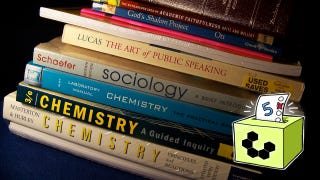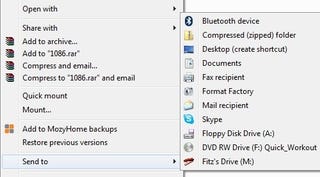
Windows: If you just want to add and remove basic shortcuts to your "send to" right-click context menu, skip apps like Send To Toys and edit the menu by opening a simple system folder.
Tips and software blog Addictive Tips highlights how easy it is to edit the Windows 7 "send to" menu contents. Back in the day we showed you how to edit the "send to" menu in Windows XP, this tip updates the process for Windows 7.
There is no magic formula or trick. To remove or add your own items (shortcuts) easily, simply navigate to the following directory to find all Send To items.
C:\Users\{YourUsername}\AppData\Roaming\Microsoft\Windows\SendTo
Navigating to this directory can be a headache for some, this is why we will use a quicker method.
Type "shell:sendto" in Start Search without the quotes and hit Enter.
Have a tip or trick for tweaking Windows without installing extra applications? Let's hear about it in the comments.