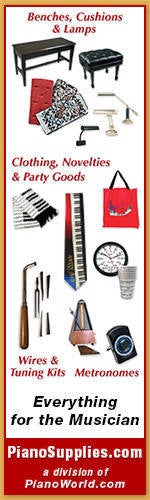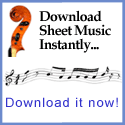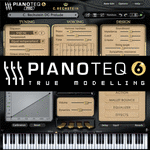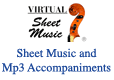|
Welcome to the Piano World Piano Forums
Over 3 million posts about pianos, digital pianos, and all types of keyboard instruments.
Over 100,000 members from around the world.
Join the World's Largest Community of Piano Lovers
(it's free)
It's Fun to Play the Piano ... Please Pass It On!
|
|
|
|
34 members (Erik Beginner, Emily2Lame, Candywoman, CharlesXX, Bett, akdor1154, CyberGene, 7 invisible),
337
guests, and
513
robots. |
|
Key:
Admin,
Global Mod,
Mod
|
|
|
|
Joined: Oct 2011
Posts: 837
500 Post Club Member
|
OP

500 Post Club Member
Joined: Oct 2011
Posts: 837 |
Easy Piano Tuner (EPT) is being discussed on another thread and I thought I'd start a thread specifically for it. PLEASE NOTE: I'm NOT selling this product and I get nothing out of telling you about it. That being said, I wanted to share my experience with it and this is assuming you have the full or Pro version of it. I've been using EPT consistently for about three months now and have really been enjoying it. Enjoying may be an odd word to use but it really is just fun to use. It doesn't have all the "bells & whistles" that other higher priced ETA's have but then it's a ton less expensive. So, if you like to tweak things or use historical (or other) temperaments this isn't for you. It simply does a smooth ET tuning. What's fun about it is you just tune. Therefore, the time it takes me to tune a piano is probably about 15 minutes faster than it was with other ETA's. This app is available on the Google Play Store, so because of that you can have it on any device you own that will run Google Play Store apps. I'm running it on 4 devices right now, one of them being my Chromebook. If you keep up on all things Google, you'll know that most Chromebooks will now run apps from the Play Store. This is good news because the rumor is that the Chromebook OS will someday be the OS for tablets, so EPT will seamlessly run on those. Also, there are regular updates with improvements all the time. One of the advantages of EPT is being able to read all 88 notes very quickly. By doing this you can see exactly where the pianos tuning is currently at and spot the areas that you'll need to give the most attention to. You simply play each note (I mute off the two outside strings) and it records it, adjusts the tuning curve with the latest information and puts a blue dot where the pitch is currently at. A black line represents the tuning curve and you can see it adjust as you sample notes. There are two other screens to look at but so far I haven't really used those. The app has three settings for moving note to note. AUTO, which will go to ANY note on the piano when you play it. STEP, which will stay very close to where you're at and not jump around and LOCK mode which you have to move manually note to note. I find myself mostly using the AUTO mode because you can check another octave and it follows you wherever you go, but the STEP and LOCK modes are handy for a noisy environment or the upper and lower regions where the notes aren't very clear sometimes. There's a listening mode and lock mode for sampling notes. Once you've tuned the whole piano you can lock it and the next time you open up that file it will still be locked. Yes, you can save each tuning, in fact whether you save it or not it's automatically saved, so if something happens and, oops you forgot to save it, it will still be there. The date and time is recorded in the file. It can be calibrated, the pitch changed and has a very handy (and accurate) Pitch raise or over-pull function. You record 3 notes in each octave before you start tuning. It handles spinets very well, which is good news for me because I tune a lot of them. There are four things to look at when tuning a note. 1. Phase display, which shows you the harmonics being measured. 2. Note display, which gives you a digital readout. 3. A needle readout. 4. The blue dot on the graph scale. All combined there's a lot of information that may take a while to get used to but I've found it all very helpful and accurate.
|
|
|
|
|
Joined: Oct 2013
Posts: 33
Full Member
|

Full Member
Joined: Oct 2013
Posts: 33 |
Thanks for starting this thread.
I've been trying to download the professional version EPT
but have been having problems with PayPal, I'll work that out.
I will be using a Chromebook also.
I'm a TuneLab user from it's beginning and like the program.
Tried Entropy, it wasn't for me.
I'm looking forward to giving this one a try and hearing what others
have to say about it.
Gary
Working on being a retired piano tuner.
|
|
|
|
|
Joined: Jan 2004
Posts: 2,227
2000 Post Club Member
|

2000 Post Club Member
Joined: Jan 2004
Posts: 2,227 |
Thanks for starting this here. I know there isn't user-control to the size and type of octaves tuned, but perhaps the designer can chime in here for what the stretch target is for varying areas of the piano? Is it a P12, or something different? It was mentioned that it uses the strength of partials of each note to alter the tuning...
Or is it "black box" - just gotta trust it?
Ron Koval
|
|
|
|
|
Joined: Oct 2016
Posts: 32
Full Member
|

Full Member
Joined: Oct 2016
Posts: 32 |
I'm sure Anthony Willey (the developer) will chime in here, but when I asked him about the treble stretch his reply was "the treble octaves are weighted more heavily towards the 4:1 double octave and perfect 12th". He also mentioned that eventually he's planning on allowing users to customize the stretch.
I've been using EPT for a few weeks now and I think it's great value and a very welcome addition to the ETD app world that, in my opinion, has historically had extremely inflated pricing. Kudos to Anthony Willey for putting this together at such an affordable price.
EPT's ability to quickly (and correctly) jump to any note you play is a breath of fresh air after being stuck with only a minor third note-switching range in Tunelab. It seems to read inharmonicity rather accurately. Those two features combined have saved me some time on tunings compared to my usual Tunelab routine.
Sometimes it can feel a little tough to "lock" a note right in. The metering is not quite as smooth as other apps, but I believe that will improve as he continues to work on the app. In particular the coarse tuning needle is rather jumpy as well as the corresponding numerical value that shows the pitch to 1/10th of a cent can be somewhat erratic. The trick, I find, is just focus on the strobe metering.
I have upgraded to pro but have yet to try out a full pitch rise using pitch raise function. When I messed around with it briefly it took me a little while to figure out that I needed to give it a few sample notes BEFORE pressing the "begin pitch raise" button. Perhaps I was feeling a little foggy that day, but maybe it would be helpful to have a prompt indicating "play a few notes now" or something to that effect.
All in all, a great value and a very affordable and powerful new tool for piano techs.
|
|
|
|
|
Joined: Oct 2011
Posts: 837
500 Post Club Member
|
OP

500 Post Club Member
Joined: Oct 2011
Posts: 837 |
Sometimes it can feel a little tough to "lock" a note right in. The metering is not quite as smooth as other apps, but I believe that will improve as he continues to work on the app. In particular the coarse tuning needle is rather jumpy as well as the corresponding numerical value that shows the pitch to 1/10th of a cent can be somewhat erratic. The trick, I find, is just focus on the strobe metering. Yes, I've found that focusing on the strobe is the best thing to do, although I do use the needle too for a more course view of where I am.
|
|
|
|
|
Joined: Oct 2011
Posts: 837
500 Post Club Member
|
OP

500 Post Club Member
Joined: Oct 2011
Posts: 837 |
I have upgraded to pro but have yet to try out a full pitch rise using pitch raise function. When I messed around with it briefly it took me a little while to figure out that I needed to give it a few sample notes BEFORE pressing the "begin pitch raise" button. Perhaps I was feeling a little foggy that day, but maybe it would be helpful to have a prompt indicating "play a few notes now" or something to that effect. One thing I've done when using the Pitch Raise mode is to make the first note I pick the longest plain string. If that's an F then maybe go F A C in each octave. My reasoning is that that note is the one that is usually out the most, therefore I make sure that specific note is measured.
|
|
|
|
|
Joined: Jun 2006
Posts: 1,550
1000 Post Club Member
|

1000 Post Club Member
Joined: Jun 2006
Posts: 1,550 |
I have upgraded to pro but have yet to try out a full pitch rise using pitch raise function. When I messed around with it briefly it took me a little while to figure out that I needed to give it a few sample notes BEFORE pressing the "begin pitch raise" button. Perhaps I was feeling a little foggy that day, but maybe it would be helpful to have a prompt indicating "play a few notes now" or something to that effect. One thing I've done when using the Pitch Raise mode is to make the first note I pick the longest plain string. If that's an F then maybe go F A C in each octave. My reasoning is that that note is the one that is usually out the most, therefore I make sure that specific note is measured. I do that as well but I will pick F A and C#. That splits the octaves evenly with 3 major thirds.
|
|
|
|
|
Joined: Jan 2014
Posts: 284
Full Member
|

Full Member
Joined: Jan 2014
Posts: 284 |
Thanks for starting this here. I know there isn't user-control to the size and type of octaves tuned, but perhaps the designer can chime in here for what the stretch target is for varying areas of the piano? Is it a P12, or something different? It was mentioned that it uses the strength of partials of each note to alter the tuning...
Or is it "black box" - just gotta trust it?
Ron Koval I'd say it's more "opaque box". Basically it uses any available slow-beating intervals to calculate the tuning, and it tries to minimize the beat rate of each interval. Each interval is assigned a "weight" that influences how much its beating is taken into consideration in the overall minimization. So if a perfect 5th were assigned a weight of 4 and a perfect 4th were assigned a weight of 1, calculating the tuning based on that alone would result in 5ths having roughly 1/4 the beat rate of 4ths. Intervals included in the calculation include 12ths (3:1 and 6:2), octaves (2:1 through 10:5), fifths (3:2 and 6:4), fourths (4:3 and 8:6), double octaves (4:1 and 8:2), and triple octaves (8:1). The partial strengths help determine how heavily each of these intervals are used in the calculation in the different regions of the piano. So for example in the high treble where the top notes only have one harmonic, only the octaves, double octaves, triple octaves, and twelfths can be used. Down in the bass where the lowest harmonics are weak or absent, the higher partial intervals are used. 12ths are given the highest "weight" overall, followed by fifths and octaves. Unsurprisingly the tunings I have analyzed come out with fairly pure 12ths. I do hope to introduce an option that allows users to modify these weights, thereby indirectly affecting the "stretch" in various areas of the piano, but I don't foresee a way to directly modify the stretch. Currently the only user "input" is the inharmonicity and partial strengths that are measured automatically as you tune. Does that answer your question somewhat?
I have upgraded to pro but have yet to try out a full pitch rise using pitch raise function. When I messed around with it briefly it took me a little while to figure out that I needed to give it a few sample notes BEFORE pressing the "begin pitch raise" button.
Right, the pitch raise overpull is calculated from several notes that are sampled before you start tuning. Specifying beforehand which notes will be measured (eg. all the A's) allows you to measure even notes that are 100 cents flat (which would otherwise be detected as G#s with auto note switching).
Yes, I've found that focusing on the strobe is the best thing to do, although I do use the needle too for a more course view of where I am.
That's how I use it as well, except in the high treble where the strobe isn't very useful. Still working on improvements for the dial. The current "alpha testing" version has a slight but noticeable improvement that should be coming to beta and production very soon. Anthony
|
|
|
|
|
Joined: Oct 2011
Posts: 837
500 Post Club Member
|
OP

500 Post Club Member
Joined: Oct 2011
Posts: 837 |
Thanks for the clarification Anthony!
|
|
|
|
|
Joined: Jan 2004
Posts: 2,227
2000 Post Club Member
|

2000 Post Club Member
Joined: Jan 2004
Posts: 2,227 |
Thanks Anthony - very helpful.
Easy is good, but good is better! I look forward to testing this, but my tuning phone is currently apple... How 'hungry' is this program?, Can I purchase an older Android phone or tablet and still expect it to work well, or should I look for any specific specs to make sure it works well? I do use a dedicated device, so using something other than my phone is fine.
Quality of tuning on all size pianos is #1 for me.
Pitch raise accuracy is second importance being in the midwest where seasonal swings are the norm!
Always appreciative of developers working on the piano tuning puzzle!
Ron Koval
|
|
|
|
|
Joined: Jun 2006
Posts: 1,550
1000 Post Club Member
|

1000 Post Club Member
Joined: Jun 2006
Posts: 1,550 |
I bought a cheap 70$ android phone brand new and the app works fine on it. I don’t have it with me right now but I think it’s an alcatel.
|
|
|
|
|
Joined: Jan 2004
Posts: 2,227
2000 Post Club Member
|

2000 Post Club Member
Joined: Jan 2004
Posts: 2,227 |
Ok, I'll do some testing tomorrow at the U.
I can run it on my Chromebook for now and then purchase something smaller later...
Ron Koval
|
|
|
|
|
Joined: Jan 2014
Posts: 284
Full Member
|

Full Member
Joined: Jan 2014
Posts: 284 |
Ron, the oldest devices I've tested it on have been the Nexus 4 (2012) and Samsung Galaxy S4 (2013). I got the latter used on eBay for $50. It works fine on both, but it's "hungry" enough that you'll want to bring a charger if you're tuning multiple pianos. The current "beta testing" version of the app actually works better than the version that installs by default. (You get the beta version using an opt-in button on the Google Play Store page.)
|
|
|
|
|
Joined: Sep 2014
Posts: 66
Full Member
|

Full Member
Joined: Sep 2014
Posts: 66 |
I am pleased with the interface and the quality of the piano tuning.
|
|
|
|
|
Joined: Jun 2006
Posts: 1,550
1000 Post Club Member
|

1000 Post Club Member
Joined: Jun 2006
Posts: 1,550 |
Ron, the oldest devices I've tested it on have been the Nexus 4 (2012) and Samsung Galaxy S4 (2013). I got the latter used on eBay for $50. It works fine on both, but it's "hungry" enough that you'll want to bring a charger if you're tuning multiple pianos. The current "beta testing" version of the app actually works better than the version that installs by default. (You get the beta version using an opt-in button on the Google Play Store page.)
I have already bought the software, can I still get the beta version? I don't see any opt-in baton on the play store. Thanks
|
|
|
|
|
Joined: Jan 2004
Posts: 2,227
2000 Post Club Member
|

2000 Post Club Member
Joined: Jan 2004
Posts: 2,227 |
I couldn't find the beta opt-in using the chromebook with an already purchased pro upgrade...
Also couldn't get the file info to 'stick' when going back to the tuning screen - was trying to tune to A=438, but no go. All the other piano information would also revert to blank as well. Perhaps I missed something?
The design of the overpull shows real promise, but without controls to match tuning lever style, it left me more than 5 cents off after the first pass - the goal should be to allow for a single pass decent tuning when properly set up.
I was pleased with the tuning calculation. I didn't tune any really difficult scales, but the software ended up right where I expected based on the description above (made a Verituner style to check against - I got really close except the very top and bottom octave)- nice work!
The display left a little too much to the imagination - I could see the challenge of using multi-partial targets; many times the targets didn't agree, shown by the strobes not moving together and the needle not settling - are you boiling down the inharmonicity to a constant, or using the relationships between the partials as part of the calculation? (food for thought, not expected to reveal any secrets...)
Great start - the professional use will most likely be determined by updates to stabilize the display, as well as the already discussed difficulty with the top couple of notes.
The note finder seemed to follow me just fine - I did have to turn it to stepwise when I reached the high treble to keep in the right octave.
Ron Koval
|
|
|
|
|
Joined: Jan 2014
Posts: 284
Full Member
|

Full Member
Joined: Jan 2014
Posts: 284 |
The option to join the beta program should be near the bottom of the Play Store page. (I think the button says something along the lines of "I'm in".) You can join or leave the beta program at any time.
@Ron, thanks for the feedback! The issue with the pitch offset settings not being saved is a bug (fixed in the beta version). You can get around it by accessing the tuning file settings from the main menu (upper left corner) instead of the little text box in the upper right.
The inharmonicity is indeed boiled down to a constant, and that is what causes the occasional disagreement in targets for the different strobe rings, usually a problem around the break. I typically tune to where the middle ring(s) are stable, or to where the "average" is stopped, using similar mental gymnastics to when I tune mismatched bass strings. The jumpy needle is my #1 complaint, and while the beta version also has improvement on that front there's still a ways to go. The needle is supposed to do the averaging for you, but it unfortunately runs on different logic than the strobe rings.
On the overpull, what do you mean by "controls to match tuning lever style"?
|
|
|
|
|
Joined: Jun 2006
Posts: 1,550
1000 Post Club Member
|

1000 Post Club Member
Joined: Jun 2006
Posts: 1,550 |
Thank you Anthony, I just signed up for the beta.
Last edited by accordeur; 04/08/18 03:28 PM. Reason: spelling
|
|
|
|
|
Joined: Jul 2003
Posts: 27
Full Member
|

Full Member
Joined: Jul 2003
Posts: 27 |
I'm liking the tunings I'm getting with EPT. I too have observed nearly pure 12ths that I proved aurally. Nice sound on piano!
Besides the points already made, the lower bass seems a little wide for my taste on small pianos. I've been measuring A's 1-6, same as I use with TuneLab. Any other recommendations?
Keep up the great work Anthony!
Brent Musgrave
Brent Musgrave
Piano Tuner-Technician
|
|
|
|
|
Joined: May 2007
Posts: 2,703
2000 Post Club Member
|

2000 Post Club Member
Joined: May 2007
Posts: 2,703 |
The jumpy needle is my #1 complaint, and while the beta version also has improvement on that front there's still a ways to go. I tend to be a 'slow pull' tuner, and trying to work with the needle seems to turn me into a "quick impact jerk" kind of tuner as I try to match the movement of the lever to the movements of the needle! What notes do people like to sample initially for inharmonicity?
|
|
|
|
Forums42
Topics205,318
Posts3,065,307
Members100,657
| |
Most Online15,252
Mar 21st, 2010
|
|
|
|
|
|
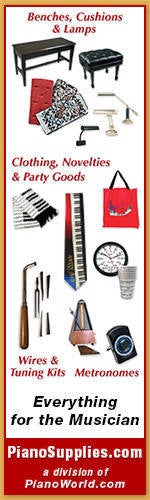
|