

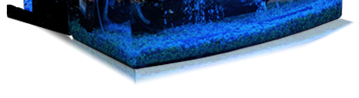
Mineral Oil Cooled PC
Project Ready DIY Kit for the PC Enthusiast
WARNING: Submerging your hardware in mineral oil will void your warranty. Do this project only at your own risk. Puget Systems is not liable for any hardware problems, or damage to your personal property. Mineral oil is very difficult, if not impossible to clean from your components once they are submerged.
Assembly Tips
- Do NOT power on the pump until it is filled with oil. The pump will burn out if there is no liquid to provide resistance and cooling. If you need to test the system once installed, but before filled, simply unplug the pump before powering the system on.
- Test your hardware before submerging. The last thing you want is to find out you have a bad stick of memory once it is already covered in oil! Make sure to test everything thoroughly -- it will save you a lot of headache in the future.
- Prime the radiator before powering on (V2 only). The pump in the V2 Kit doesn't have quite enough force to pump the oil up and over the tubing loops leading to the radiator. To prime the radiator with oil, start by filling the tank with oil until the pump is fully submerged. Next, disconnect the outlet tube (which is in front) quick-disconnect. Push open the close-off valve with your finger, and prop it open with a small item like a toothpick. Use suction to pull oil through the radiator until you see it in the outlet tube. Quickly remove the toothpick to close the value, then reconnect the tube to the aquarium. The radiator is now primed, and your pump will have no problem circulating the oil! The V3 kit, with dual pumps, does not need this procedure, nor does the V4 kit.
Hardware tips:
 |
Hard Drive With the V2 Kit, we recommend the use of a solid state hard drive, because you can submerge it in the oil. It can be mounted as shown in the picture to the left. Puget Systems recommends Intel SSD hard drives. The V3 and V4 Kit has mounting points for a 2.5 inch and a 3.5 inch hard drive above the oil on top of the motherboard tray. WARNING: Do not submerge a standard hard drive! The oil will slow the platters and read heads, and will break the drive. If you would like to use a standard hard drive, set it on top of the unit (under the plastic casing). Use thumb screws to elevate the drive (so it doesn't short out). We provide a pass through SATA header with the aquarium, so you can plug the drive into your motherboard. |
 |
Keyboard/Mouse Due to the mess of working with mineral oil, we recommend keeping everything wireless if possible! With your keyboard and mouse, we highly recommend a Logitech MX5500. It is an excellent combo, and it uses bluetooth to connect. You can use that same bluetooth transceiver for other connections such as headphones, cell phone or PDA synchronizing, and even printing. |
 |
Power Supply The power supply is the most difficult item to put in place in the aquarium with the V2 Kit. WARNING: Only remove the metal casing our your power supply at your own risk. A live power supply is extremely dangerous. Even when not plugged in, a power supply can store incredible amounts of power in its capacitors. Verify all power has been released by attempting to power on your computer when it is not plugged into the wall. If you remove the casing and the fan, you may need to solder an 100 Ohm resistor to the fan headers. Some power supplies will not power on if they think there is a fan failure or missing. If possible, use a modular power supply, so that you can disconnect any cables you don't need. This will help make room, but will also improve the appearance of your finished computer. We have had excellent experiences with the Corsiar TX 650W power supply. Though it is not modular, we cut our unused cables, being careful to separate and insulate all the exposed leads. |
 |
CPU Cooler The best CPU cooler will have fins aligned vertically when the system is complete. This will allow convection to effectively circulate the oil through the cooler. The fan is not needed, but we have always elected to keep it installed to help circulate the oil. The fans will not burn out due to being in the oil. We have had excellent experience with the Scythe Katana 3 cooler, which mounts to all modern CPU sockets. |
